Enter up to 20 Links (Each Links must be on separate line)




The Google Cache Checker tool is a valuable resource for website owners, SEO professionals, and curious users who want to explore the cached versions of web pages as stored by Google. It allows users to check if a web page has been cached by Google, view the cached version, and gain insights into how search engines perceive and index their web content. In this article, we'll delve into the significance of Google Cache, highlight the benefits of using the Google Cache Checker tool, and provide insights into how it helps users explore cached web pages.
Google Cache refers to the cached version of web pages stored by Google's web crawler, known as the Googlebot. When Googlebot visits a web page, it saves a copy of the page's HTML content, along with associated resources such as images and CSS files. This cached version allows Google to display search results even if the original page is temporarily unavailable or has been updated.
Google Cache holds several important implications for website owners and SEO professionals:
Accessibility: Cached pages provide access to web content, even if the original page is down or experiencing server issues. This ensures that users can still access relevant information from a website.
Indexing: Google Cache indicates that Google has crawled and indexed a web page. It serves as evidence that the page has been discovered and is available for search results.
Search Results: In cases where a web page has been updated or removed, the cached version may still appear in search results. This can impact the visibility and perception of a website in search engine listings.
Utilizing the Google Cache Checker tool offers several benefits for website owners, SEO professionals, and users who want to explore the cached versions of web pages:
The Google Cache Checker tool allows users to verify if a web page has been cached by Google. It provides confirmation that Google has crawled and stored a copy of the page's content.
By using the Google Cache Checker tool, users can view the cached version of a web page. This provides insights into how search engines perceive and index the page's content, structure, and associated resources.
The Google Cache Checker tool helps monitor the indexing status of web pages and provides information on when a page was last cached. This allows website owners and SEO professionals to track the frequency of Googlebot's visits and identify potential issues with indexing or updates.
Analyzing cached pages through the Google Cache Checker tool can help assess website performance and the impact of SEO efforts. By comparing cached versions over time, users can observe changes in content, structure, and indexing that may affect search engine visibility and rankings.
If a web page is not appearing in search results or is experiencing indexing issues, the Google Cache Checker tool can provide valuable insights. By analyzing the cached version, users can identify potential problems, such as missing content or indexing errors, that may be affecting search engine visibility.
In situations where a web page is no longer available or has undergone significant changes, the Google Cache Checker tool enables users to extract valuable content from the cached version. This can be useful for content recovery, reference purposes, or recreating lost information.
Using the Google Cache Checker tool is a straightforward process. Follow these steps to explore cached web pages:
Navigate to a reliable Google Cache Checker tool website. Several online tools offer this functionality and can be accessed via search engines or directly through specific URLs.
Enter the URL of the web page you want to check into the Google Cache Checker tool. Ensure that you input the complete URL, including the protocol (e.g., http:// or https://).
Initiate the cache check by clicking the appropriate button or command. The tool will query Google's cache to determine if the page has been cached. If cached, the tool will display the status and provide a link to view the cached version.
Analyze the cached page information provided by the Google Cache Checker tool. This includes details such as the date of the cached version and the cached content itself. Utilize this information for monitoring indexing, troubleshooting visibility issues, assessing SEO impact, or extracting valuable content.
The Google Cache Checker tool is a valuable resource for exploring the cached versions of web pages as stored by Google. It allows users to verify Google Cache status, view cached pages, analyze content and structure, monitor indexing and updates, troubleshoot visibility issues, and extract valuable information. Understanding the cached versions of web pages helps website owners, SEO professionals, and users gain insights into how search engines perceive their web content and enables them to make informed decisions for website optimization.
Google Cache refers to the cached version of web pages stored by Google's web crawler, Googlebot. It allows users to access web content even if the original page is temporarily unavailable or has been updated.
Google Cache is important for website owners and SEO professionals as it provides access to web content, serves as evidence of indexing by Google, and can impact search engine visibility and rankings. It helps in monitoring indexing status, troubleshooting issues, and assessing the impact of SEO efforts.
The Google Cache Checker tool can retrieve cached pages for websites that have been crawled and indexed by Google. However, it may not display cached versions for all web pages, as caching is influenced by various factors such as page popularity, freshness, and indexing frequency.
The Google Cache Checker tool relies on Google's cache data, which may not always reflect the most recent version of a web page. Additionally, the tool's accuracy and availability may vary depending on the website and Google's caching policies.
Yes, there are free Google Cache Checker tools available that allow users to check the cache status of web pages. These tools provide basic functionality for exploring cached versions and are accessible without incurring any costs.

